This used to work OK, but from some time now, the list is not being updated. I always see same projects and solutions under Recent, although I have worked with newer projects lately.
How to fix it:
- Remove the solution from the visual studio recent list
- Close all VS instance
- Right click on the Taskbar and click Properties
- Go to tab Start Menu
- Uncheck both "Store and display recently opened items ..."
- Click Apply/Ok
- Wait a moment
- Click again Taskbar -> Properties
- Check "Store and display recently opened items ..."
- Wait a moment
- Open your VS solution and it should now appear in task bar in Recent

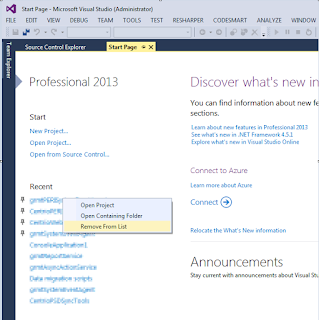
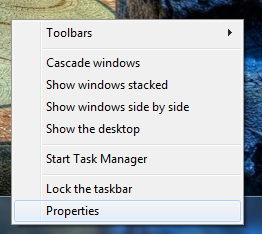

Brak komentarzy:
Prześlij komentarz