ASP.Net Edit and Continue on Visual Studio
ERROR:
Changes are not allowed if the assembly has not been loaded.
Visual Studio enable edit code during debugging
only on platform x86 and when some options are checked/unchecked. See below:
- Tools > Options > Debuging > Edit and Continue
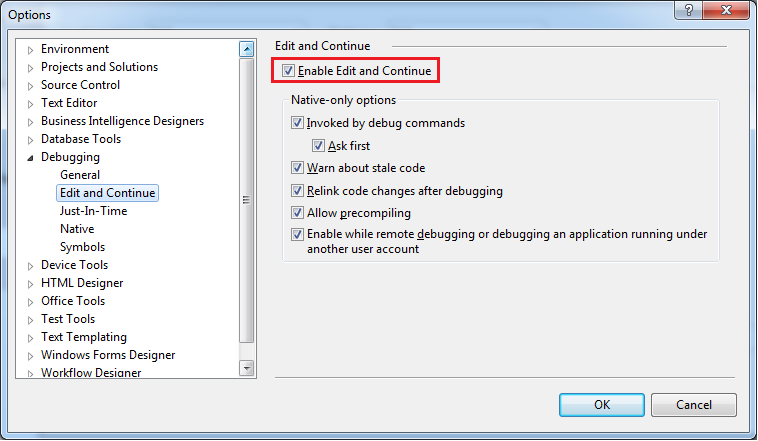
- Tools > Options > Debuging > General


- Solution Explorer > [ProjectName] > Properties > Web

- Debug > Configuration Manager
Editing code during debuggind is possible ony with platform x86.

- Solution Explorer > [Nazwa projektu] > Properties > Build

Hello, please update the Image links in solutions 2 3 4 to help me because I need to consult. Thank you
OdpowiedzUsuń